Hello friends, new update of Instagram has come with the name of Restyle feature and very few people have got this feature, so how will you get this feature, that is what we will talk about in today’s article. The special thing about this feature is that now Ai photo editing can be done on Instagram as well. This feature will be available in Instagram story, like when you go to upload a story, then by clicking on Restyle from there, you will have to write the prompt for the changes you want to make in your photo, after that your photo will be created by Ai and from there you can upload that image to the story. If you have not got this feature, then how to get it, you will get to see the step by step below.
What is Instagram Restyle feature?
Instagram has launched a new feature called Restyle which uses AI to edit your photos. Through this, you can turn your normal photo into a cartoon, sketch, painting or any creative style using just a text prompt.
Where will you find the Restyle option?
•You will find this feature in Instagram Stories.
When you upload a story photo, you will see the Restyle button. Tap on it and write what look you want (eg. change dress, change dress color etc.), and the AI will change your photo based on that prompt.
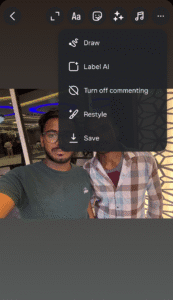
Why is Instagram Restyle option not showing?
Instagram’s new AI-like restyle feature is currently available only for the beta version. If you are using the regular version of the app, then you will not see this feature. Instagram’s restyle feature is currently in testing, it has been received by only those people who have already joined the Meta version and at present a lot of videos are going viral on Instagram reels in which people are editing their photos and posting stories using the Restyle feature, seeing which people are thinking that we should also make videos like this and upload them on reels, but not everyone has got the restyle feature. To get it, you have to join the Beta version, whenever you join the beta version, after that whatever update comes, it will come to you first, so you can enjoy the latest feature first.
How to Fix it — Step-by-Step Guide:
- Join Instagram Beta Version
- Click on the Join Meta Button below to join
- Select the ID on which you want to get the beta version
- Now, click on the “Become Tester” button.
- You will see a message: “You are now a beta tester.”
- Update Instagram by opening Google Play Store
- After joining the beta and updating the app, wait for 24 hours.
- Open Instagram and go to the “Edit Photos” section.
- Now you will see the new Restyle option.
Consclusion
So we hope and have full faith that all of you must have got the Restyle feature of Instagram. If you are not able to understand what you have to do, then we have made a video on this and uploaded it. You can go to our YouTube channel and watch it. The name of my channel is Technical Sujit. You will find the link somewhere in this article. You can go directly to my channel by clicking on it. If you have any problem with this article, then you can comment in the comment box. We will try our best to reply. So let us end today’s article here.


1 thought on “Instagram Restyle Option Not Showing? Fix It Now”