At present, How to Make Monkey Vlogs Using AI is becoming quite viral in the entire social media society. Many people are making such videos and uploading them on social media platforms, whose videos are getting millions of views and likes and it is very easy to edit such a video, one can make such a video in a very short time and why is this video going viral, let’s talk about it as well. So the main reason for this video going viral is that in it a monkey does his blogging with a camera, which people are liking a lot. At present, the blogging category is quite trending all over the world, seeing that, many people have started monkey blogging, who are making different types of their videos and uploading them on social media platforms and people are liking it a lot, people are liking, sharing and commenting on such videos a lot, due to which this video is going viral.
How to Make Monkey Vlogs Using AI
So now you must be wondering how to edit Monkey Vlog video and somewhere in your mind you might be thinking that editing such a video will take a lot of time then you are absolutely wrong, you can make such a video in just 2 minutes, so for making this video first of all you should have a prompt, if you know how to write a prompt yourself then it is a very good thing, if you don’t know how to write a prompt then you can get your prompt written with the help of ChatGPT, if you don’t understand then below you are told step by step how to write the prompt.
After that you will have to open google gemini and enable the pro feature, after that you will have to past the prompt of the type of video you want to make, after that the video will be generated and you can upload it on any short video platform.
Write Video Prompt From ChatGPt.
If you don’t know how to write a prompt then you will have to open ChatGPT, you will see a button below PROMPT GETERATOR, click on it and ChatGPT will open, after that as per the matter you want to make a video, write it there that I want this type of video, after that ChatGPT will write the prompt as per its requirement and give it to you, if you have to change something in it then you can change it, after the prompt is generated you can copy the prompt from here scene by scene.

How to Make Video From Google Gemini.
To make a video you need to open Google Gemini, you will see a button below called Video Creator, you can click on it to open Google Gemini, after that you will have to login and take the free trial because unless you become a pro member of it, you will not be able to get the Veo 3 feature, so first you will have to get the Veo 3 feature, after that paste the prompt on the prompt with which you want to make the video, after waiting for a while your video will be made and given to you, you can download it from here and upload it on any social media platform.

AI PROMPT
mujhe ek veo 3 ka prompt chahiye, jisme ek bandar desi style funny type se vlogs kar raha hai, or humain jaisa selfi camera leke vlogs kar raha hai, or desi style me kapra pahana hua hai
Dialogue (use text-to-speech or lipsync AI):
“Hello dosto! Mujhe Technical Sujit bhai ne AI se banaya hai! 😎 Agar aap bhi chahte ho mere jaise vlogging video banana, to fatafat jao Technical Sujit ke YouTube channel par. Wahaan milta hai full AI editing ka jugaad! Ab chalo, dekhte hain market mein kya mast content milta hai!”
Final Thoughts
So we hope and have full faith that you all must have learned how to edit Monkey Vlogging videos, if you still do not understand, then I have made a video on this and uploaded it. In this article, you will find the link of my YouTube channel, by clicking on it, you can go directly to my channel and watch that video from there. If you have any problem with this article, then you can comment in the comment box, I will try my best to reply.

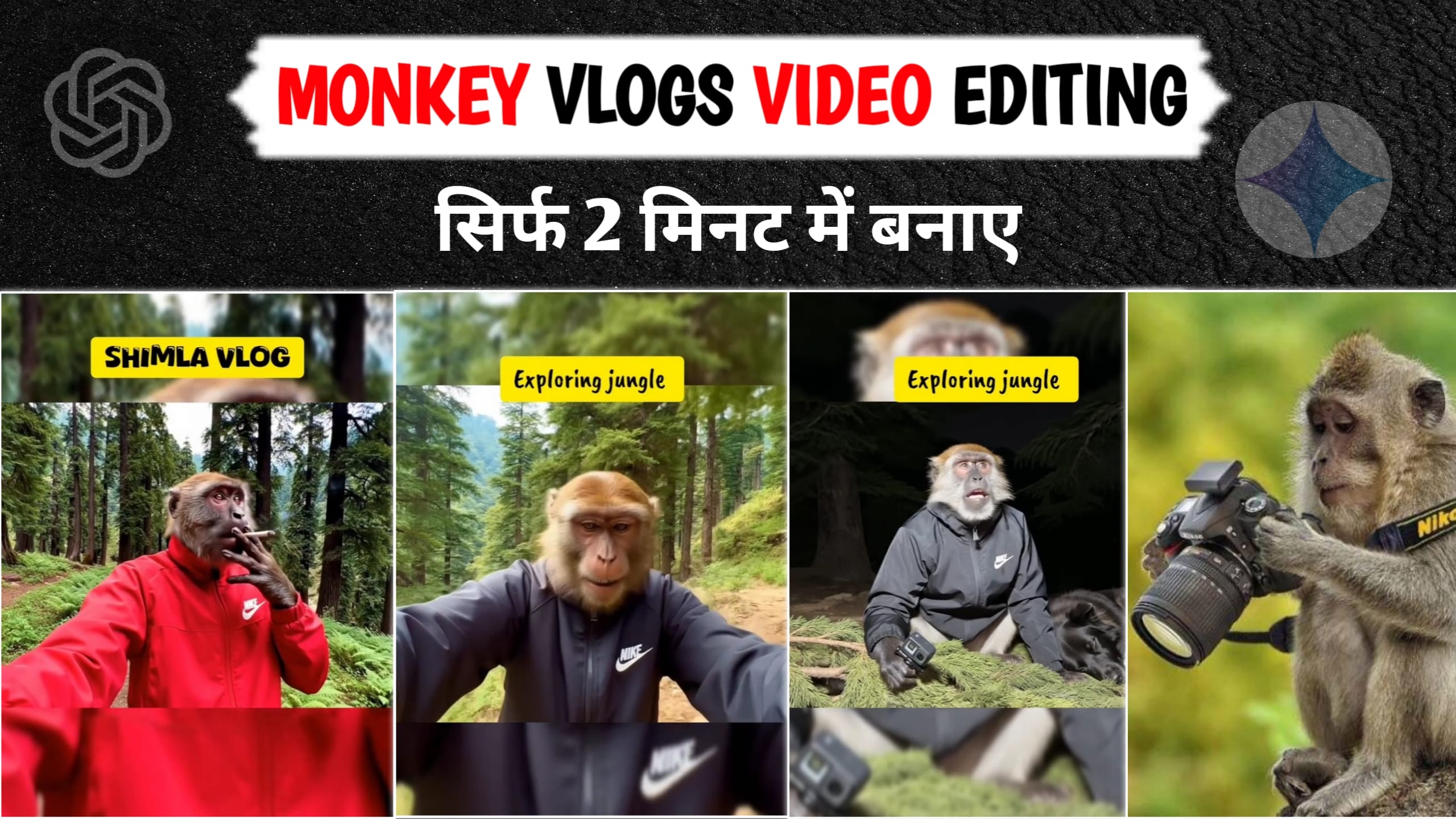

![Top 25 Veo 3 AI Prompts to Create Viral, Cinematic Videos [2025 Ultimate Guide]](https://sujitlab.com/wp-content/uploads/2025/07/Top-25-Veo-3-AI-Prompts-to-Create-Viral-Cinematic-Videos-2025-Ultimate-Guide-305x207.jpg)
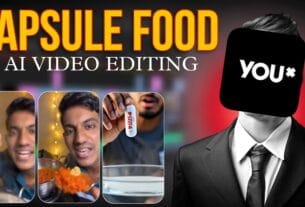
3 thoughts on “How to Make Monkey Vlogs Using AI”