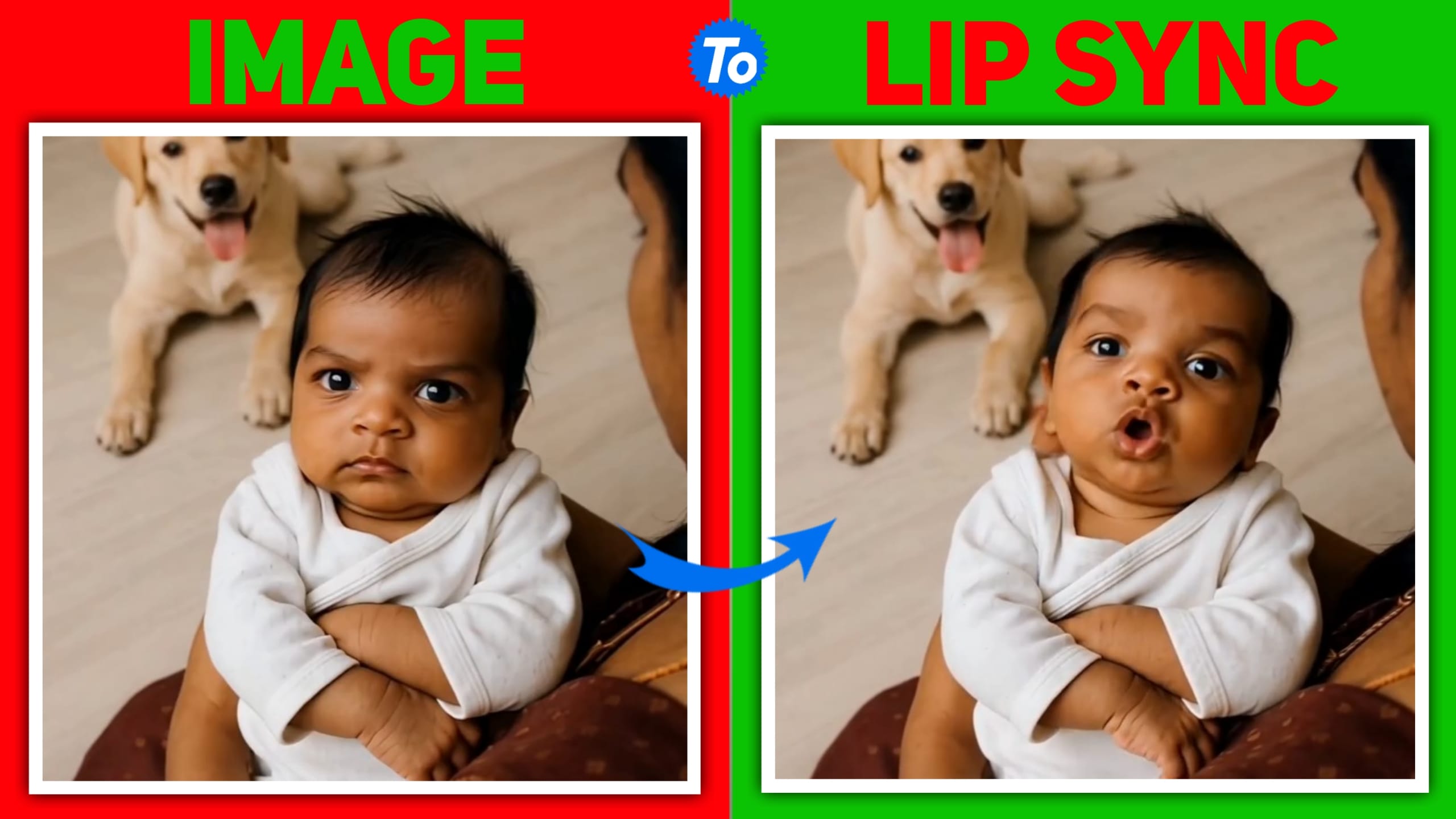In today’s fast-moving digital world, Artificial Intelligence (AI) is changing how we work, learn, and create content. One powerful tool from Google is Google Gemini, an advanced AI chatbot and assistant that can help you write, edit, think, and even create videos using tools like Veo 3.
Whether you’re a student looking for a free 1-year access, or a creator wanting to try Gemini for free for 1 month, this guide will help you. We’ll also show you how to use Gemini + Veo 3 to make AI-generated interview-style videos for YouTube, Instagram, or school projects.
Let’s get started! 🚀
1. How to Use Google Gemini Student Offer for 1 Year (100% Free)
What is the Student Offer?
Google offers a special 1-year free access to Gemini Advanced for students. With this offer, students can use powerful tools like Gemini 1.5 Pro and Veo 3 without paying.
Eligibility:
•You must have a .edu or valid student email (like from a college/university).
•You must be above 18 years in most countries.
Step-by-step guide to login with Student Offer:
- Click on the Student Offer button below.
- Click “Sign In” and log in with your student email.
- Click “Try Gemini Advanced”.
- You will see an option: “Verify your student status” – click on it.
- Follow the instructions (it may ask for your school name or email verification).
- Once verified, you will get 1 year of free access to Gemini Advanced.
You’re now ready to use all advanced features like:
•Gemini 1.5 Pro (the latest model)
•File uploads (PDF, Docs)
•Video tools like Veo 3
•Longer context understanding
•Higher accuracy in AI answers
2. How to Use Gemini Free Trial for 1 Month (Without Student ID)
If you’re not a student, no problem! Google Gemini offers a 1-month free trial for everyone.
Steps to Use the Free Trial:
- Click on the button given below.
- Sign in with your Gmail account.
- Click on “Try Gemini Advanced”.
- Choose the 1-month free trial.
- You might need to add payment info (you won’t be charged for 30 days).
- After setup, you’ll have access to Gemini Advanced.
After 1 month, you can either continue with a paid plan or downgrade to the free version.
3. What is Gemini Veo 3? (AI Video Tool from Google)
Veo 3 is Google’s AI video generator that works with Gemini. It can create high-quality videos from simple text prompts. You just describe a scene, and Veo 3 turns it into a realistic or animated video.
Why Use Veo 3?
•Create interview-style videos, vlogs, reels, etc.
•Add your photo or avatar to make it look real.
•Save time — no camera or editing needed!
•Great for YouTube Shorts, Instagram Reels, or school projects.
4. How to Create AI Interview Video Using Veo 3 (Step-by-Step)
Let’s say you want to create a mock interview video with AI. Here’s how:
Step 1: Access Veo 3
•Click on the Video Generator button given below.
•Make sure you are logged into Gemini Advanced (student/free trial)
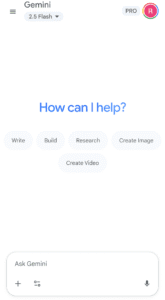
Step 2: Use the Right Prompt
In the Gemini chat box, type something like:
Ai Prompt- “Create a funny desi-style video. It’s raining heavily. A rickshaw is moving on a flooded road. A village woman is sitting in the backseat, holding an umbrella. Suddenly, the rickshaw hits a big pothole (gadha) and flips! The woman falls into the water and angrily says in Hindi, ‘Aare baap re! Dekh ke nahi chala sakte kya? Kamar hi tut gayi!’ Add comedy sound effects and slow motion while she falls. Background should show small town or village road with water splashing.”
Step 3: Customize
Gemini will give you options:
•Choose the voice (AI or human-style)
•Choose the video style (realistic, cartoon, cinematic)
•Upload your photo if you want to appear in the video
Step 4: Review & Download
•Preview the video
•If it looks good, click Download or Share
•You can upload it to YouTube, Reels, or even send it as a portfolio
6. Bonus Tips for Best Interview Videos Using Gemini
•Use clean background prompts like “office” or “studio lighting”
•Add emotion with: “happy tone,” “nervous face,” “soft music”
•Keep video length under 30 seconds for best rendering
•Use your own voice or type scripts for better control
•Mix Veo 3 with editing apps like CapCut for reels
Conclusion
Google Gemini is more than just a chatbot — it’s your creative assistant. Whether you’re a student getting 1-year free or a creator using the 1-month trial, you can unlock powerful tools like Gemini 1.5 Pro and Veo 3 to make videos, scripts, stories, and much more.