Hello friends, right now AI Car Video Generator 2025 is becoming very viral in the entire social media society, many people are making such videos and uploading them on their social media platforms, whose videos are getting millions of views and likes and it is very easy to edit such a video, such a video can be made in a very short time, so how to edit this video, you will see step by step below, follow the whole process properly, your video will be made and ready.
Why AI Car Videos Are Going Viral?
The main reason for the Ai video generator going viral is that in it a normal boy is standing on the road, after that an expensive car comes, he opens the gate of the car and sits in it and starts driving the car and all this has been made by Ai which people are liking a lot, people are liking, sharing and commenting on it a lot due to which this video is going viral and to make such a video you should have a full photo and a prompt which you will get in this article, so after all how to edit this video, let us learn now.
Pixverse.ai Kya Hai?
pixverse.ai is an AI tool that lets you make cinematic videos by just giving one photo. This tool is very helpful for people who want to create short videos like Reels, YouTube Shorts, or TikTok. It’s like a blessing for new creators because you can easily make an car driving video using only your photo. Not just that, it also has many other free effects that you can use in your videos. The best part is, videos made with AI are going viral everywhere. People are liking, commenting, and sharing them a lot — that’s why these videos are trending on all platforms.
Tools You Need to Make Car Driving Video
- A smartphone or PC
- An active internet connection
- Your photo or video
- A Pixaverse.ai account (Free or Paid)
- A simple editing app like CapCut or InShot (optional)
How to Create Car Driving Video with Pixverse.Ai
Step 1: Open Pixaverse.Ai
Go to pixverse.ai and sign up if you’re new.

Step 2: Upload Photo
Upload a clear and full photo that shows your face.
Front photos work best for the zoom effect.
Step 3: Choose a Style
Choose the “Ride My Porsche” effect.
Step 4: Generate Video
Click Generate.
Wait 1-2 minutes — your video will be ready.
Step 5: Download and Edit
Download your video.
If you want, use CapCut or InShot to add music or effects.

How to Create Car Driving Video with Hailuo Ai
Step 1: Open Hailuo.Ai
Go to Hailuo.Ai and sign up if you’re new.
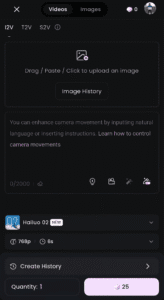
Step 2: Upload Photo
Upload a clear and full photo that shows your face.
Front photos work best for the zoom effect.
Step 3: Paste the prompt
Copy the prompt given below and paste it here.
Step 4: Generate Video
Click Generate.
Wait 1-2 minutes — your video will be ready.
Step 5: Download and Edit
Download your video.
If you want, use CapCut or InShot to add music or effects.
Car Driving Ai Prompt
A man suddenly stands confidently, a Rolls-Royce from MINIMAXROO approaches him from behind and stops behind him. “Then this man goes and opens the car door, sits inside, drives the car away.
Modi Ji Hand Shake Video Editing
Ai Prompt-
A cinematic daytime video showing Indian Prime Minister Narendra Modi stepping out of a luxurious black Rolls-Royce on a broad clean road. He opens the car door a himself, smiling warmly. As he steps forward, he extends his hand and shakes hands with a young man waiting beside the car. Both are smiling, and Modi ji’s face expresses genuine happiness. Security and greenery are visible in the background, with Indian flags fluttering gently in the breeze. The scene is respectful, warm, and realistic, with natural lighting and smooth motion.
Consclusion
So we have full faith along with hope that you all must have learned how to generate Ai car video, if you do not understand then I have made a video on this and uploaded it on YouTube, you can watch that video, the name of my YouTube channel is Technical Sujit, you will find the link somewhere in this article, by clicking on it you can go directly to my channel, if there is any problem in this article, then you can comment in our comment box, we will try our best to reply.





2 thoughts on “AI Car Video Generator 2025”