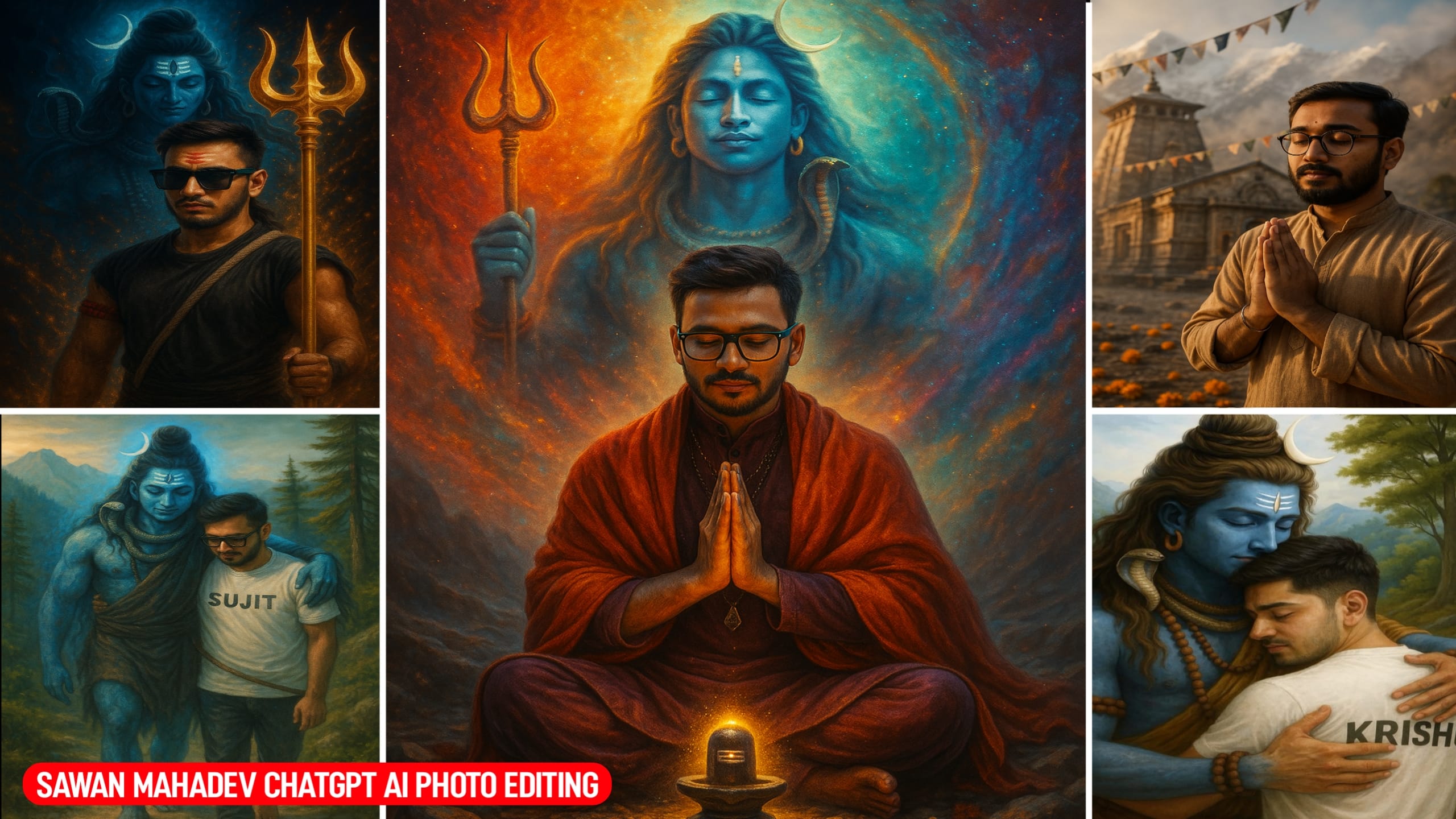Sawan Mahadev AI Photo Editing with ChatGPT – Hello friends, right now Sawan photo editing is becoming very viral in the entire social media society and in a few days Sawan season is going to come and whenever Sawan season comes, many devotees edit devotional photos with their photos and upload them on their social media platforms and they show that we are Shiva devotees and it is trending a lot. Sawan is a special month for the devotees of Lord Shiva, people join the Kanwar Yatra and visit temples and create and share Mahadev ji’s photo by adding their photo to their social media. AI photo editing has become a new trend during Sawan in 2025. With tools like ChatGPT and AI-based photo editors, creating stunning photos with BolBam theme is now easier than ever.
In this blog, we will tell you how you can edit Sawan Mahadev AI photo using ChatGPT and free AI tools.
Why Sawan Mahadev AI Photo Editing is Going Viral
The main reason why Sawan Mahadev AI photo editing is so popular is that Sawan comes only once a year. Thousands of devotees visit Baba Dham during this holy month. Before starting their journey, they want to tell others that they are going to Baba Dham.
For this, many people create and upload their photos on their social media platforms like WhatsApp, Facebook and Instagram. These photos often have their own picture with the background of Lord Shiva or Bol Bam. This way, they can proudly show their devotion and tell others at home that they are going on this spiritual journey.
Earlier, it was not easy to create such photos. It required professional editing or a lot of time. But now, with the help of AI tools, you can edit beautiful Mahadev photos in just one click.
So how can you do this kind of Mahadev AI photo editing? I have explained everything step by step in this article. Keep reading till the end to know the easiest and best way!
What is AI photo editing?
AI photo editing means using artificial intelligence tools to automatically enhance photos. You can add effects, change the background, make someone look like a kanwariya or place them near a digital shivling.
Earlier, you needed Photoshop or mobile apps that involved a lot of manual editing. But now, you can use AI tools with just a simple text prompt, like:
•”A boy wearing saffron clothes is doing kanwar yatra with a trident in his hand”
•”Ganga river is seen flowing in the background, Mahadev bhakt“
These prompts can create impressive photos in just a few seconds.
Mahadev Ai Photo Editing Prompt

Make a cenamatic 4k hd realstic image, in it shows a persone wearing religious dress and show his full devotion to lord shiva whit his imagination and the background is realistic with the vibes of seven colors and shows some earth elements for devotion in it
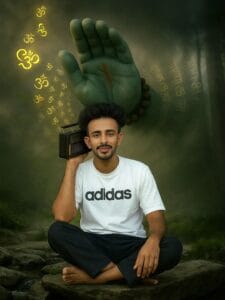
“A young man with styled hair and a trimmed beard, wearing a white ‘Adidas’ t-shirt and black pants, sits cross-legged on a rock in a peaceful forest stream. He holds a vintage radio on his shoulder with a relaxed, smiling expression. Behind him, a large spiritual green hand (mudra) glows with divine energy, adorned with a wooden bead bracelet. Radiating golden Sanskrit text and multiple glowing ‘Om’ symbols float upward from the hand, creating a mystical, spiritual atmosphere. The background is misty with tall trees and soft lighting.”
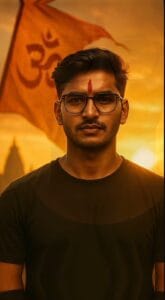
A super-realistic 8K portrait of a confident young Hindu man standing proudly, with a calm yet powerful expression. He is wearing a simple modern outfit (like a black or white shirt), no religious attire or beads, but has a striking red tilak on his forehead symbolizing devotion. Behind him, a large saffron Hindu flag (Bhagwa Dhwaj with Om symbol) is waving in the wind. The background features warm, glowing sunlight and faint silhouettes of ancient Hindu temples. The atmosphere is divine and cinematic, representing pride in Sanatan Dharma. High detail on face and textures, strong golden lighting, shallow depth of field, editorial quality.
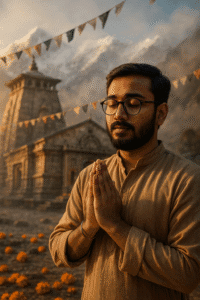
Ultra-realistic, cinematic portrait of me in traditional attire, hands in ‘Namaste,’ praying before Kedarnath Temple. Snow-capped peaks, golden sunlight, and mist surround the ancient stone shrine. Prayer flags flutter in the breeze, marigolds at my feet Ethereal glow highlights my devotion, with hyper-↓ detail textures-fabric folds, skin, and temple carvings. Shallow depth of field, 8K, earthy tones, divine atmosphere

A powerful and divine digital artwork featuring a muscular, intense-looking Indian warrior standing in front of a majestic depiction of Lord Shiva. The black hair and a small beard, wearing a black outfit with red beaded arm is and a spiritual rope slung across his chest.He has a bold red tilak on his forehead along with sacred white ash lines (vibhooti). In his hand, he firmly holds the staff of a divine trident (Trishul). Behind him, Lord Shiva is illustrated in a grand, glowing blue form, with long flowing hair, crescent moon, serpent around his neck, and sacred markings on his forehead.Shiva holds a golden trident, surrounded by divine energy and en splashes. The background is ethereal and cosmic, emphasizing power, devotion, and divinity. The mood is intense and reverent.
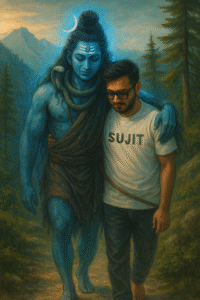
Create a high quality realistic image, lord Shiv and a 27 year old teenage boy hugging are Warking with each other, boy is wearing white t-shirt on which his name “SUJIT” is written boldly on top, both are emotional, environment is mountain, background is of tree, image

A highly detailed, photorealistic digital painting of the person in the uploaded reference photo (ensure 99.99% face accuracy) sitting in a meditative posture with folded hands (namaskar mudra) in front of a small glowing Shiva Lingam, placed on a rocky, mystical terrain. The man wears a deep red-orange traditional shaw and a maroon-purple ethnic kurta-pajama, with a spiritual pendant around his neck. Rehind him, a majestic, radia vine figure of Lord Shiva appears in a larger-than-life, ethereal form with blue skin, closed eyes, crescent moon on his hair, snake around neck, and holding a trident (trishul. The background explodes into a spiritual aura – a radiant rainbow-colored nebula blending from fiery red to calm blue and violet, symbolizing divine energy. Lord Shiva emerges from the center of this cosmic light. The entire composition shou ow with spiritual warmth and a cinematic divine atmosphere, filled with peace, power, and devotion. Dreamy lighting and slight mysticao
How to Create Photo in ChatGPT?
If you also want to do Sawan Mahadev photo editing or Couple AI Photo Editing, then I will explain it to you step by step. So watch carefully and don’t skip any step!
1. First of all, you have to copy any one of the prompts given above.
2. After that, by clicking on the option Create Your Photo, you have to go to the website of ChatGPT.
3. First of all, you have to log in there.
4. Then you have to click on the icon given below and add those two photos of yours that you want to combine together.AI-powered prompt generation services
5. Then here you have to paste the prompt.
6. If you want, you can also make some changes in the prompt according to your wish.
7. Then you have to click on the Send option.
8. Friends, here you will have to wait for a while.AI-powered photo editing software
9. After a while, your photo will be created and ready, which you can save in your phone by clicking on the Download option.
ChatGpt Photo Face Not Match Problem Solve
Friends, whenever you go to make your photo using ChatGPT, you may also face the problem of face not matching, which means that your face might not fully match or look accurate in the final AI photo. If you also face this kind of issue, then you can use any photo face change website to fix it. For example, the Remake AI website works really well and changes the face in your photo perfectly.
1. First of all, you have to go there and click on the original photo and add this photo.
2. Then click on the target option and add that photo of yours whose face you want to put.
3. Then you have to click on the Submit option.
4. In this way, you can match the face in the ChatGPT photo, and then it will look as if it is your own photo.
Consclusion
So we have full faith along with hope that you all must have learned how to do Sawan Mahadev Ai photo editing, if you do not understand then we have made a video on this, you will find the link in this article, by clicking on it you can directly watch that video, if you face any problem with this article, then you can comment in the comment box, we will try our best to reply, so let us end today’s article here.