Earth Zoom Out Video Kaise Banaye? | Step-by-Step Guide with Higgsfield.ai Tool- Hello friends, in today’s digital world, making videos with AI tools has become very easy. One popular visual effect is called “Earth Zoom Out”, where your face or scene slowly zooms out from Earth and goes all the way into space. Right now, on all social media platforms, “How to make Earth Zoom Out videos” is going super viral. Many people are making such videos and uploading them on their social media accounts — these videos are getting millions of views and likes. The best part is, editing this type of video is very easy and can be done in a very short time. Now, you can make this effect using AI tools like Higgsfield.ai, even if you don’t know anything about video editing. So how to make this video? You will learn everything step-by-step below — just keep reading this article till the end!
Why is the Earth Zoom Out video going viral?
The main reason why the Earth Zoom Out video is going viral is because you can easily create it using just your photo. In this effect, while the Earth is zooming out, your photo appears at the location, which people are finding very interesting. It looks like the video is recorded from a real satellite, and that’s what makes it so unique. The best part is — it’s very easy to make and takes very little time. Many people are making these kinds of videos and uploading them on their social media platforms, and others are loving them. People are liking, commenting, and sharing these videos a lot, and that’s why they are going viral so fast. If you also want to make this kind of AI Earth Zoom Out Effect video, then follow this article step by step till the end.
Higgsfield.ai Kya Hai?
Higgsfield.ai is an AI tool that lets you make cinematic videos by just giving one photo. This tool is very helpful for people who want to create short videos like Reels, YouTube Shorts, or TikTok. It’s like a blessing for new creators because you can easily make an Earth Zoom Out effect video using only your photo. Not just that, it also has many other free effects that you can use in your videos. The best part is, videos made with AI are going viral everywhere. People are liking, commenting, and sharing them a lot — that’s why these videos are trending on all platforms.
Earth Zoom Out Video Kya Hota Hai?
The Earth Zoom Out effect is a cinematic video transition where:
- First, your face or location appears in a close-up.
- Then, the camera slowly zooms out upward.
- As it zooms out, your location becomes smaller and the full Earth becomes visible.
- In the end, the view goes to a satellite level and finally reaches outer space.
This cinematic zoom effect is going viral on Instagram Reels, YouTube Shorts, and TikTok.
Tools You Need to Make Earth Zoom Out Video
- A smartphone or PC
- An active internet connection
- Your photo or video
- A Higgsfield.ai account (Free or Paid)
- A simple editing app like CapCut or InShot (optional)
How to Create Earth Zoom Out Video Using Higgsfield.ai (Step-by-Step)
Step 1: Open Higgsfield.ai
Go to https://higgsfield.ai and sign up if you’re new.
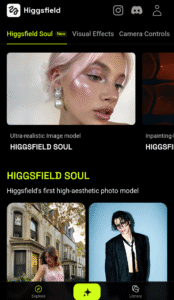
Step 2: Upload Photo
Upload a clear and full photo that shows your face.
Front photos work best for the zoom effect.
Step 3: Choose a Style
Choose the “Earth Zoom Out” effect.
Step 4: Generate Video
Click Generate.
Wait 1-2 minutes — your video will be ready.
Step 5: Download and Edit
Download your video.
If you want, use CapCut or InShot to add music or effects.
Consclusion
So, you all must have learned how to make an Earth Zoom Out Video. But if you still didn’t understand how to make it, don’t worry! We have already made a full video tutorial on this. You can visit our YouTube channel and watch it. The link to our channel is given somewhere in this article — just click on it and you’ll reach directly. If you have any questions or face any problems related to this article, feel free to comment in the comment box. We’ll try our best to reply to you. So let’s end this article here — thanks for reading!

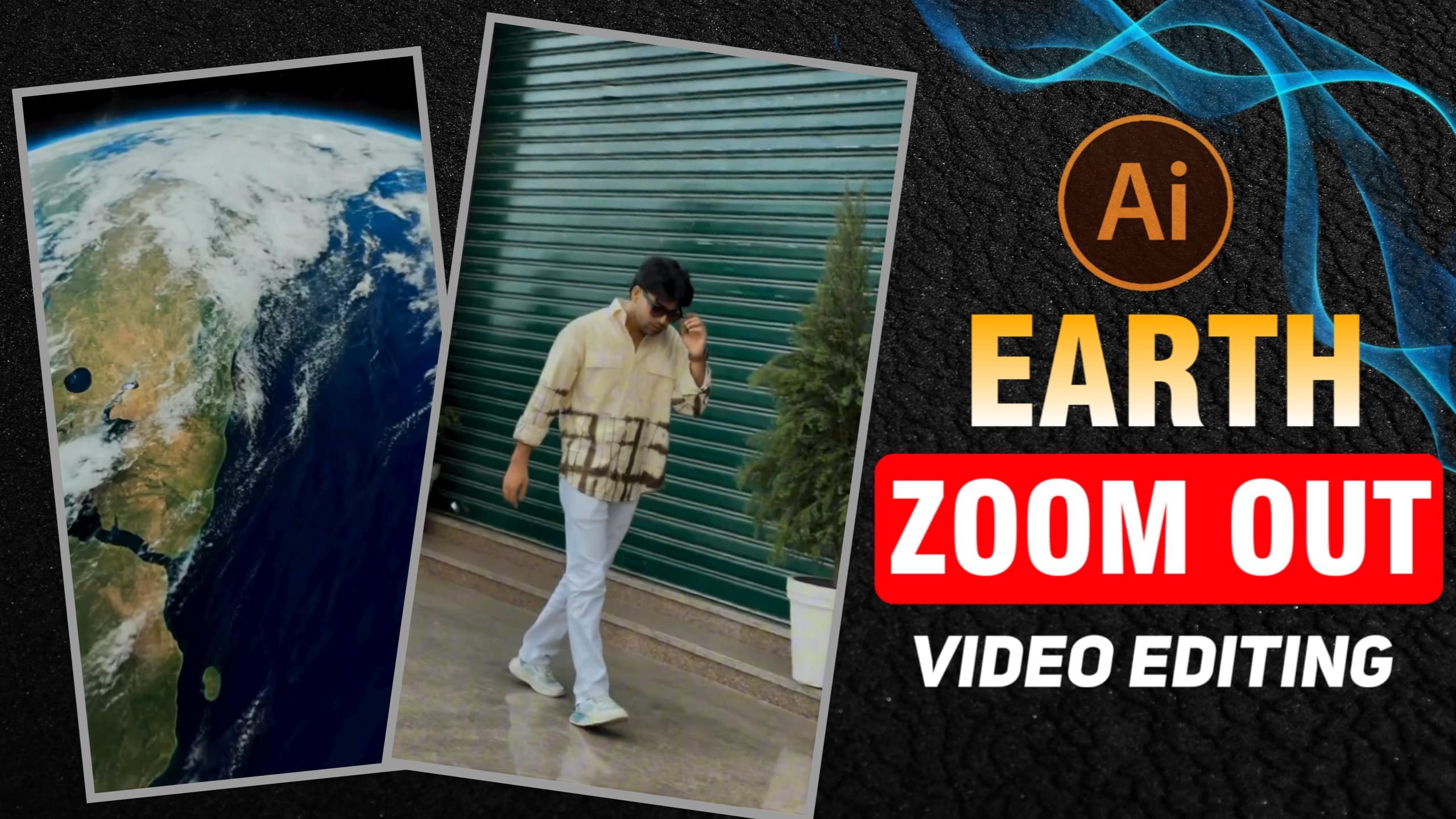

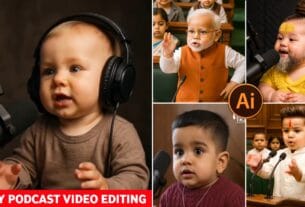
![Top 25 Veo 3 AI Prompts to Create Viral, Cinematic Videos [2025 Ultimate Guide]](https://sujitlab.com/wp-content/uploads/2025/07/Top-25-Veo-3-AI-Prompts-to-Create-Viral-Cinematic-Videos-2025-Ultimate-Guide-305x207.jpg)