ChatGPT Raksha Bandhan AI Photo Editing Prompts – Friends, the month of August is going on and you all must be knowing. In this month, every year the famous festival of brother-sister Raksha Bandhan comes, which is being celebrated on 9th August 2025. And do you know that as soon as Raksha Bandhan comes, people start doing various types of editing like making photos and videos. People create and share all kinds of Raksha Bandhan photo editing content on Instagram Reels, WhatsApp Status, and more. And you must also know that these days the trend of AI photo editing using ChatGPT is becoming very popular, where people are generating different types of AI images with their own photos using ChatGPT prompts. I am a content creator, and I teach photo editing for every festival. Like every year, this year also I am going to teach you Raksha Bandhan photo editing, and this time, I will show you how to do photo editing using ChatGPT, because nowadays people love to create festival images with the help of AI. With that in mind, I thought why not teach you how to edit Raksha Bandhan images using ChatGPT this time. So in this new article, I am providing you with some of the best ChatGPT image prompts for Raksha Bandhan photo editing, which you can use to create stunning Rakhi images by adding your photo to ChatGPT.
Chatgpt Raksha Bandhan Ai Photo Editing Prompts
As we told you, Raksha Bandhan is a famous festival of brothers and sisters, and in the ChatGPT Raksha Bandhan photo editing prompts we are providing, you just have to add your photo. According to the prompt, ChatGPT will automatically add a sister in the image and make you look like a brother, editing the photo beautifully for the Raksha Bandhan festival. In this article, we are showing you a total of three types of AI-generated Raksha Bandhan images for photo editing using ChatGPT, which you will find in paragraph three along with examples. The prompts for all three image styles are provided separately so that you can easily copy and paste each prompt into ChatGPT and create different types of Raksha Bandhan images for yourself. All the AI images are related to Rakhi and Raksha Bandhan traditions, in which you will see elements like Rakhi, Pooja Thali, festive decorations, and more.

Prompt- Create a Raksha Bandhan festival photo with my face as a brother and beside me a traditional Indian sister putting a red tilak on my forehead. Talking about the background, it should be colorful and festive for the festival. It should have sunset lights, Rakhi decorations, marigold garlands, diyas and Indian sweets like laddoo on a decorated plate. Sister should be wearing traditional attire like lehenga or salwar kameez and brother (me) should be wearing a kurta. Make the scene emotional and lively. It should reflect the bond of love and tradition. Use warm lights and Indian festive style.

Prompt- Make a picture related to Rakshabandhan theme with my face as a brother. Brother means me wearing a light colored kurta with a red tilak on my forehead. A smile on my face and a gift box in my hand. Next to him, a young Indian sister in bright yellow and pink traditional dress (salwar suit) and sister holding a thali of rakhis decorated with sweets and roli. In the background, include hands tying a rakhi on a wrist, and festive text in Hindi saying “रक्षाबंधन की हार्दिक शुभकामनाएं”. Add colorful Rakhi decorations sunset backdrop and make the whole scene vibrant, passionate and festive

Prompt- Create a picture related to Raksha Bandhan festival. In the photo I have uploaded, my face is as the brother, and I am standing next to a little Indian girl wearing traditional dress (lehenga-choli or saree) holding a thali of rakhi decorated with rice and roli. The brother i.e. me has a red tilak on his forehead. And he is wearing a yellow kurta shirt. Talking about the background, it should be colorful and festive with decorations for Raksha Bandhan festival and some rangoli rakhis hanging, “Raksha Bandhan ki Bahut Bahut Badhai” written in Hindi. Make the scene lively, affectionate and full of love
About Raksha Bandhan
Raksha Bandhan is a major Hindu festival that symbolizes the beautiful bond of love and protection between a brother and a sister. This festival is celebrated every year on the full moon day of the month of Shravan. On this day, sisters first apply tilak on their brother’s forehead, perform aarti and then tie a rakhi on his wrist. After this, she feeds him sweets and wishes him happiness, success and prosperity. In return, the brother gives gifts to his sister and vows to protect her throughout his life. In this article, I will teach you how to do Raksha Bandhan photo editing, and the best part is that you can do it easily using ChatGPT. For this, we have given many Raksha Bandhan photo editing prompts, which will help you create beautiful and emotional photos using AI.
How to create a photo in ChatGPT?
If you also want to take a Saiyaar Ai Photo Editing, then I will explain it to you step-by-step. So watch carefully and do not skip any step!
- First of all, you have to copy one of the prompts given above.
- After this, by clicking on the Create Your Photo option, you have to go to the ChatGPT website.
- First of all, you have to log in there.
- Then you have to click on the icon given below and add your two photos that you want to merge together.
- Then here you have to paste the prompt.
- If you want, you can also make some changes in the prompt as per your wish.
- Then you have to click on the Send option.
- Friends, here you have to wait for a while.
- After some time your photo will be ready, which you can save in your phone by clicking on the download option.
ChatGpt Photo Face Not Match Problem Solve
Friends, whenever you go to create your photo using ChatGPT, you may also face the problem of face not matching, that is, your face may not match completely or may not look perfect in the final AI photo. If you also face such a problem, then you can use any photo face change website to fix it. For example, the Remake AI website works very well and changes the face in your photo in a perfect way.
- First of all, you have to go there and click on the original photo and add it.
- Then click on the target option and add your photo whose face you want to put.
- Then you have to click on the submit option.
- In this way, you can match the face in the ChatGPT photo, and then it will look like it is your own photo.
Consclusion
Now finally, this is all I am trying to tell you. Do you know how to edit Rakshabandhan photos using ChatGPT and edit Rakshabandhan photos as per the prompts or not. If you are facing any problem in using the prompts in ChatGPT, please let us know your problem. Otherwise, you can learn Rakshabandhan photo editing through ChatGPT by watching our YouTube video. So, this is where we end this article today.




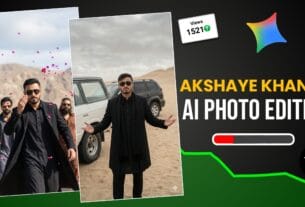
1 thought on “ChatGPT Raksha Bandhan AI Photo Editing Prompts”