Hello friends, in today’s article we are going to teach you all Chalao Na Naino Se Song Reels Editing absolutely free, this video is going viral on Instagram reels, you must have seen it somewhere or the other, and we will also talk about why this video is going viral, first of all let us talk about how to edit it, so we will edit it with Vn App, now let us talk about why this video is going viral, so the main reason for it going viral is that a video comes and catches the wrist, after that emoji effect and cartoon effect are applied which looks very good due to which this video is going viral.
Chalao Na Naino Se Song Reels Editing
Now you must be thinking how to make this video, so to make this video you should have Vn Video Editor app and you will have to shoot a video clip which you want to edit and you will get emoji and png photo all that in this article, you can download it from here and in this you will also have to add sound, so in this article you will get to see the sound video, you can download it by clicking from there, so let us now learn its editing.
Choose the Right Software for Editing
If you want to do editing from mobile then you can use these apps.
•VN Video Editor – Its interface is very simple and powerful.
•Alight Motion – You can use it to apply smooth transitions and VFX.
•CapCut – It can be used for trending effects and trending templates.
If you want to edit on PC then…
•Adobe Premiere Pro – For advanced editing or for color grading.
•After Effect – For advanced VFX or smooth transitions.
So we will tell you by editing the video from the mobile itself and in Vn video editor, because its interface is very easy, you will easily understand how to edit it.
Why are so many people using the Chalao Na Naino Se Song Reels Editing?
∗Viral Trend – Trending audio + stylish edits = high engagement.
∗Beginner-Friendly – No advanced editing skills required.
∗Suitable for Short Videos – Suitable for YouTube Shorts, TikTok Reels, and Instagram Reels.
∗Professional Effects – Enhances video quality effortlessly.
How to Make This Video?
•First of all you have to download Vn Video Editor app from Play Store.
•The shot video needs to be added in the VN Video Editor app and then matched with the sound.
•After that, the clip will have to be frozen from where the wrist grabbing video has been shot in the video.
•Black and white effect has to be applied to the frozen photo, after that PNG has to be applied.
•After the video is created, you can save it in the gallery by clicking on the export button.

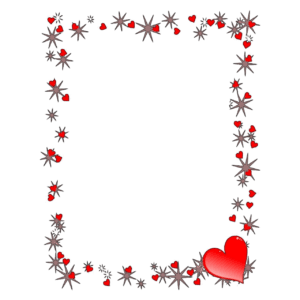

What is a Vn App?
VN App is a very powerful video editing software which you can use on your mobile, computer, laptop or iPhone. Its interface is very easy. If you want to learn new editing techniques then you can learn VN App. In VN App, you will find many animation effect transitions which you can use in just one click. With this you can edit YouTube videos or make blogging videos, then this app is perfect for you. In this, you will find many text effect transitions which you can use to write good text. This app is absolutely free. You can download it from Play Store or App Store.
What is a Vn Code Template?
A VN (Visual Novel) code template is a pre-designed structure that helps developers and hobbyists create interactive and engaging visual stories. Originating from the visual novel gaming genre, these templates can be adapted for various purposes, including crafting heartfelt birthday messages. The beauty of VN templates lies in their flexibility—you can include dialogues, animations, images, and even background music to personalize the experience.
How to Use Vn Code Template?
•So first of all you have to open the Vn app and click on the scan button.
•After that you will be given a QR code, which you will have to download and scan in the Vn app.
•After the template opens, you will have to download it and then add your photo or video.
•Once the video is ready, export it by clicking on the Expert button.
Common Mistakes to Avoid While Editing
Even though CapCut makes editing easy, certain mistakes can reduce the effectiveness of your video. Avoid these usual traps:
∗Overusing Effects – A video that has too many transitions and effects can look cluttered.
∗Ignoring Aspect Ratio – Ensure your video fits the dimensions for each platform (e.g., 9:16 for TikTok and Reels).
∗Bad Timing – Misaligned cuts can disrupt the flow of the video.
∗Low-Resolution Exports – Always export in at least 1080p quality.
∗Not Adding a Hook – The first 3 seconds should grab attention immediately.
About Me
Hello Friends! My name is Sujit Singh, and I have been doing editing for the last five years after a lot of research. I have brought this article just for you. I hope after reading this article, your problem will be completely resolved.
You can also subscribe to our YouTube channel (Technical Sujit), where a video editing tutorial is uploaded daily to help you learn new techniques and stay updated with the latest trends.
Conclusion
If you face any problem in making this video, then you can watch the video on our YouTube, its link will be found in this article itself. If you face any problem in this article, then you can comment in the comment box, it is only for you, I will try my best to reply.


2 thoughts on “Chalao Na Naino Se Song Reels Editing”