Hello friends, at present in the entire social media society, AI Girlfriend Video Editing Kaise Kare? Step-by-Step Guide is becoming very viral and many people are making such videos and uploading them on their social media platforms (Instagram, YouTube, Facebook,) whose videos are getting millions of views and likes and it is very easy to make such a video, you can make such a video in a very short time. To make this video, you will be given a prompt, by copying and pasting which you can get Girlfriend Ai video editing done and we will also talk about why this video is going viral, so if you also want to edit Girlfriend Ai video in this way, then keep watching this article step by step till the end.
Why Are AI Girlfriend Videos Going Viral in 2025?
The main reason for the Ai girlfriend video going viral is that you can add a girl to any normal boy’s photo through Ai and by doing this many people are uploading videos on their social media platforms which look very good to watch, people are liking, sharing and commenting on this video a lot due to which this video is going viral and making this video is as easy as eating a burger, you can make such a video in a very short time, you will see step by step below how to make the video, follow all the steps properly and your video will be made and ready.
Tools You’ll Need:
1. AI Face Generator
•Popular Options: Remaker.ai, Ideogram, Midjourney, AI Mirror, Bing Image Creator
These tools help create realistic girlfriend photos using simple text prompts.
2. Video Editing App
•Recommended: CapCut, VN Editor, Kinemaster
These apps allow you to turn AI photos into a reel or video with effects, music, and text.
3. AI Voice Generator (Optional)
•Try: ElevenLabs, FakeYou, or TTSMP3
You can add a voiceover that sounds like your AI girlfriend.
How to Edit Videos on Higgsfield.ai (Step-by-Step)
1. Sign up & Navigate to Video Mode
• Visit Higgsfield.ai and create a free or paid account.
• After logging in, click on “Create → Video” to access the video generation panel.
2. Choose a Motion Control
• Select a cinematic motion like dolly, crash zoom, crane, snake-pan, or FPV.
• You can mix multiple motions to create more dynamic, dramatic results.
3. Upload Reference Image
• Upload a high-quality portrait or scene image that you want to animate.
• (Optional) You can upload an end frame if you want a smooth visual transition from start to end.
4. Enter Text Prompt
• Write a clear and descriptive text prompt about the scene you want to generate.
• Click the “Enhance” button to automatically improve camera details, lighting, and composition in your prompt.
5. (Optional) Choose Model & Settings
• Free users get access to the Standard model.
•Paid users can select from Lite, Standard, Turbo, Veo 3, etc.
•You can adjust:
•Video length (3s or 5s)
•Resolution
•Seed (for creative variation or consistency)
6. Generate & Wait
•Click the “Generate” button to start the video creation.
•A 5-second clip usually takes around 7 minutes.
•Note: There’s no progress bar, so just wait patiently.
7. Download Your Clip
•Once the video is ready, hover over it and click the download icon.
•Even the free tier lets you export the video without a watermark.
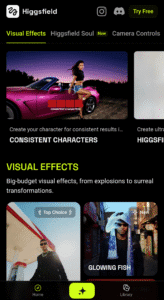
Ai Prompt
“A boy standing alone in a peaceful urban park during golden hour, looking calm and thoughtful. A Indian girl in traditional attire (sarees or modest modern dress) walks into frame and gently stands beside him, both smiling slightly as the wind softly blows. Natural lighting, cinematic feel, romantic and emotional atmosphere.”
How to Make AI Girlfriend Videos – Step by Step
Step 1: Create AI girlfriend photos
•Open any AI image generator like Remaker.ai or Ideogram.ai
•Type a prompt like “beautiful girl, wearing white top, smiling, cinematic lighting, 4K”
•Download the best photo that looks like your “virtual girlfriend”
Step 2: Add photos to CapCut
•Open CapCut and select New Project
•Import AI photos one by one
•Add transition effects (like zoom in, blur, slide)
Step 3: Add background music or voice
•Use romantic or trending music for reels
•You can also use AI voices to say things like “Hi babe, I miss you…”
Step 4: Add text and captions
•Use cute captions like:
“My AI girlfriend 🥰”
“Long distance? No, I have AI” 😎”
•Choose stylish fonts and animations
Step 5: Export and share!
•Select 9:16 ratio for Instagram Reels and YouTube shorts
•Export the video in High quality
Tips to Make It Viral
•Use trending music from Reels or TikTok
•Add emotional or funny captions
•Use hashtags like:
#AIGirlfriend #AIVideoEditing #CapcutEditing #ViralGF #AIGF2025
Consclusion
So we have full faith along with hope that you all must have learned how to edit ai girlfriend video, if you do not understand then we have made a video on this and uploaded it, you can watch it on our YouTube channel, my channel name is Technical Sujit, you will find the link somewhere in this article, by clicking on it you can go directly to my channel, if you have any problem with this article, then you can comment in our comment box, we will try our best to reply.


1 thought on “AI Girlfriend Video Editing Kaise Kare? Step-by-Step Guide”