Hello friends, in today’s article we are going to learn how to create animal dance videos with AI. As you all must be knowing that in today’s world AI technology is growing very fast, if you do not move forward with it then you will be left behind and now with AI something is possible which you will not be able to do in hours, AI will do that work in a few minutes. So how to make animal funny dance videos with the help of AI is what you are going to learn in this article.

Whether you’re a content creator, video influencer or someone who likes to share quirky, entertaining videos online, this guide will tell you everything you need to know to get started.
Why Animal Dance Videos Are Trending
This video is going viral on all these short video platforms like Instagram, Real, Tik Tok, YouTube, Short and it is very easy to make this video. You can edit such a video in a very short time and the main reason for this video going viral is that any animal can be made to do a funny dance in it and people like such videos a lot, due to which this video is going viral. If you also want to make such a funny animal dance video, then watch this article till the end.
Tools You’ll Need to Create Animal Dance Videos with AI
Here are some AI tools that make it easy to create animal dance videos:
- Pixaverse AI
It has a fun effect called “Let’s Dance”, perfect for creating energetic and rhythmic animal dance animations.
- Kaiber AI
Allows you to animate animals using music and dance prompts.
Simple interface, great for beginners.
- Move.ai
Advanced motion capture and animation.
Ideal for syncing animal models with real human dance footage.
- Runway ML (Gen-2)
Text-to-video and image-to-video generation.
Perfect for creating dancing animals from scratch.
- DeepMotion
Real-time body tracking and animation.
Upload a video of a dancer and apply the same motion to an animal model.
Step-by-Step Guide to Making Your First AI Animal Dance Video
Step 1: Choose your animal
Choose the video of the animal you want to dance in. It would be better to choose an animal that people like such as dogs, cats, pandas, tigers, bears, etc. The cuter it is, the better.
Step 2: Choose a good song
Trending song or you can take ideas from TikTok trends or YouTube shorts
Step 3: Generate or upload dance motion
Choose a video of a person dancing.
Use a tool like Move.ai or DeepMotion to extract the motion
Step 4: Animate your animal
Upload your animal image or video
Use Runway ML, Kaiber AI or Pixaverse AI (“Let’s Dance” effect) to apply the dance motion.
Step 5: Edit and synch with music
Add background music, filters or effects using CapCut or Adobe Premiere
Export the video in vertical format for Reels and Shorts (9:16)
How to Create Viral Animal Dance Videos with Pixaverse AI
- To create this video, you will see a button below, the Create Video button. Click on it to open the Pixaverse Ai website.
- After opening Pixaverse AI, first you will have to login into it, you can login using your email or Google.
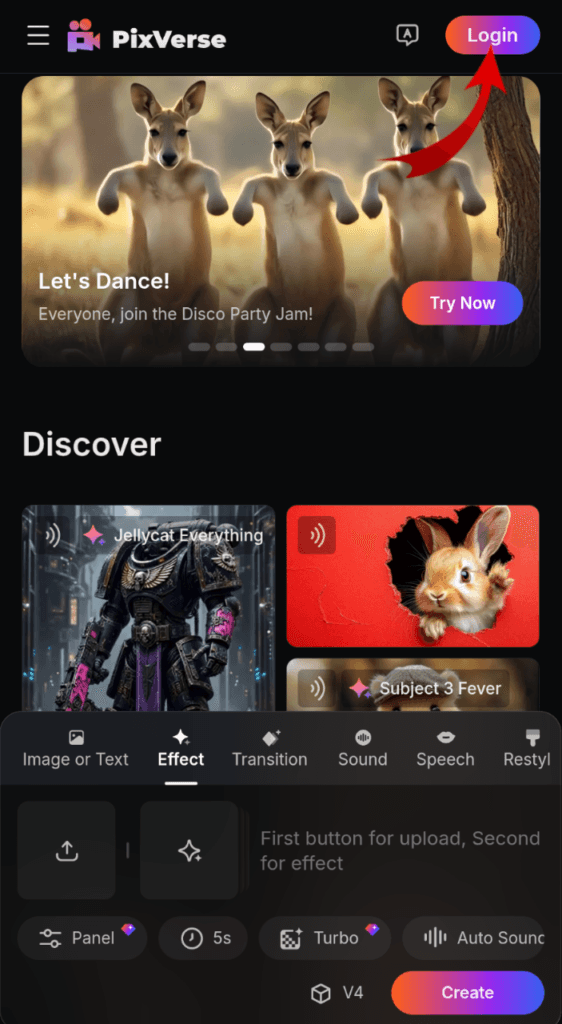
3. After that, add the video clip of the animal video which you want to make dance and apply the Lets Play effect.
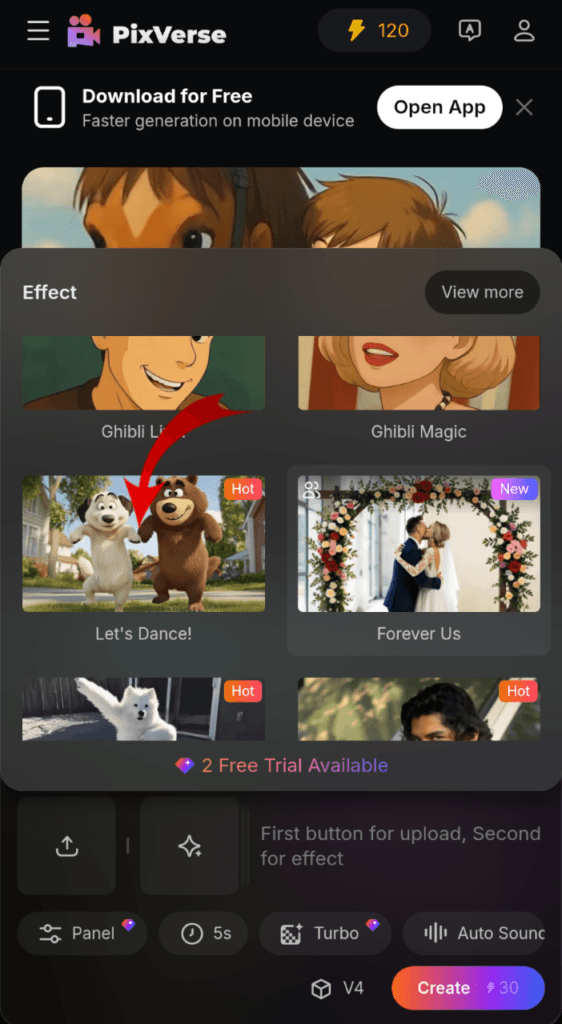
4. Once the video is created, you can save it by clicking on the download button and then upload it to any short video platform.
Tips to make your video go viral
Keep it under 30 seconds Shorter videos perform better on social media
Use trending hashtags and trending audio
Post consistently – at least 3-5 times per week
Engage with your audience in the comments
New PostFAQs
1: Do I need technical skills to create these videos?
No Most AI tools are beginner-friendly and do not require coding
2: Are these videos copyright protected?
Yes, it is completely free and can be uploaded to any short video platform
3: Can I use footage of real animals?
Yes, you can choose animal video clips in pixaverse ai
4: How long does it take to create a video?
The time depends on the video. To create a short video clip, Pixaverse will make it in no time.
5: Which platform is best to post these videos?
TikTok, Instagram Reels and YouTube Shorts You can upload to any short video platform
Final Thoughts
So you all must have learned how to edit Create Animal Dance Videos with AI. If you do not understand how to edit the video, then we have made a video on this and uploaded it. You can watch our YouTube video. If you face any problem in this article, then you can comment in our comment box. This is only for you. We will try our best to reply. So let us end today’s article here.


1 thought on “Create Animal Dance Videos with AI”