Hello friends, 3D Model AI Photo Editing is currently going viral across all short video platforms like Instagram, YouTube Shorts, Facebook, and TikTok. The best part is that it’s very easy to edit these photos. With the help of AI, you can create stunning edits in just a few minutes. To edit this type of photo, you will be given a ready-made prompt that you simply need to copy and paste into Google Gemini. Once you do that, your photo will be instantly generated and ready to use. In this article, you will learn step by step why this trend is going viral and how you can easily edit your own 3D Model AI photos. So make sure to follow along till the end without skipping.
Why 3D Model AI Photo Editing is Going Viral
Let’s talk about why 3D Model AI Photo Editing is going viral. The main reason is that AI creates a computer-generated project in a realistic style that looks almost identical to real life. This realistic effect is what makes it so popular. Many people are editing similar photos and uploading them on platforms like Instagram, YouTube Shorts, Facebook, and TikTok, where their posts are receiving millions of likes and comments. As a result, the trend is spreading rapidly. To edit these photos, you only need a picture and a prompt, both of which are provided in this article. Now, let’s learn step by step how to edit your own 3D Model AI photos.
What is 3D Model AI Photo Editing?
Lately, you must have seen a lot of 3D-style photos trending online. This is called 3D Model AI Photo Editing. With the help of AI tools, a normal picture is turned into a 3D version that looks almost real. The best part is that you don’t need to be a professional editor to try it out. A single prompt and a few clicks are enough to create these edits.
How to edit 3D model AI photo?
It is very easy to edit it, you just need a photo and a prompt which you will get to see in the prompt in this article. After getting all this, you have to click on the Google Gemini button given below and open it, after that upload the photo and paste the prompt and let the tool do its work. In a short time your new 3D model ai photo will be edited and ready.
Step by Step guide
•The photo you want to edit has to be uploaded clean and clear.
•Copy the prompt given in this article.
•Open Google Gemini or any similar AI editor.
•Paste the prompt and upload your photo.
•Wait a while, and your 3D-style photo will be automatically created.

Prompt
“A 1/7 scale figurine of a male character in realistic PVC style, performing a wheelie on a KTM Duke motorcycle. The figurine’s face should exactly match the reference photo [insert user photo here], rendered in ultra-realistic detail without a helmet, showing natural skin, hair, and expression.
The character must be wearing the same outfit as in the reference photo: a black t-shirt, grey jeans, and black sneakers with white details. The pose should capture the dynamic wheelie position on the KTM Duke bike, with both hands gripping the handlebars and body leaning slightly forward.
The figurine is placed on a round transparent acrylic base without any text, displayed on a computer desk.
In the background, a computer screen shows the 3D wireframe modeling process of the rider and the KTM bike. Next to the screen, there is a BANDAI-style toy packaging box with original artwork and flat 2D illustrations of the same rider on the KTM Duke. Behind the figurine, a larger packaging box is placed, featuring the printed design of the character with his realistic face and matching outfit riding the bike.”
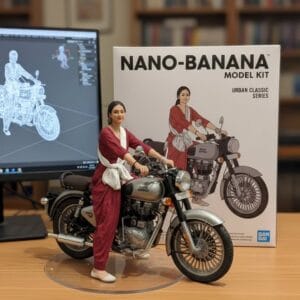
Prompt
Create a 1/6 scale commercialized figure of the character in the illustration, in a realistic style and environment. Place the figures on a clear acrylic stand. Next to the computer screen, display the ZBrush modeling process of the figure. Next to the computer screen, place a [technical__sujit] toy packaging box with the title “3D Model printing” printed with the original artwork.
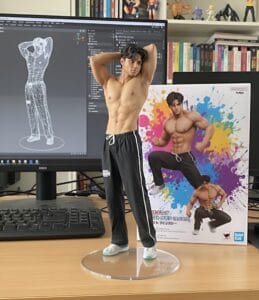
Prompt
Figurine Details: A 1/7 scale figurine of a character from an unspecified “picture,” rendered in a realistic style, made of PVC, and placed on a computer desk. It should have a round, transparent acrylic base without text.
Environment Details: The background should be indoors, and the computer screen should display the brush modeling process of the figurine.
Packaging Details: A BANDAl-style toy packaging box with original artwork and two-dimensional flat illustrations should be placed next to the computer screen. A model packaging box with the character printed on it should be behind the figurine.
Prompt
“A 1/7 scale figurine of a male character, designed in a realistic PVC style, wearing an Indian police uniform. The figurine’s face should exactly match the reference photo [insert user photo here], with natural skin texture and realistic details. The figurine is standing on a computer desk, placed on a round transparent acrylic base without any text.
The police uniform includes a khaki shirt and trousers, brown leather belt with buckle, brown shoes, and aviator sunglasses.
The background is indoors, showing a computer screen that displays the 3D brush modeling process of the figurine. Next to the screen, there is a BANDAI-style toy packaging box with original artwork and flat 2D illustrations of the same police character. Behind the figurine, a larger model packaging box is placed, featuring the printed design of the character in the police uniform with the user’s realistic face.”
Prompt
“A 1/7 scale figurine of a male character in realistic PVC style, sitting on a Yamaha R15 sports bike. The figurine’s face should exactly match the reference photo [insert user photo here], rendered in ultra-realistic detail without a helmet, showing natural skin, hair, and expression.
The character is wearing a light pink t-shirt, blue jeans, and black sneakers, with realistic fabric folds and textures. He is posed naturally, holding the bike handlebars as if ready to ride.
The figurine is placed on a round transparent acrylic base without any text, standing on a computer desk.
In the background, a computer screen displays the 3D modeling process of the figurine and the bike in wireframe. Next to the screen, there is a BANDAI-style toy packaging box with original artwork and flat 2D illustrations of the same bike rider character. Behind the figurine, a larger packaging box is placed, featuring the printed design of the rider with his realistic face and the Yamaha bike.”
Prompt
“A 1/7 scale figurine of a female character in realistic PVC style, standing beside a retro black motorcycle. The figurine’s face should exactly match the reference photo [insert user photo here], rendered in ultra-realistic detail without a helmet, showing natural skin, hair, and expression.
The character should be wearing the same light blue floral slit dress and white sneakers as in the reference photo, with realistic fabric folds and textures. The figurine is posed casually, with one hand resting on the motorcycle seat and the other on the handlebar.
The figurine stands on a round transparent acrylic base without any text, placed on a computer desk.
In the background, a computer screen displays the 3D wireframe modeling process of the figurine and the motorcycle. Next to the screen, there is a BANDAI-style toy packaging box with original artwork and flat 2D illustrations of the same female rider character. Behind the figurine, a larger model packaging box is placed, featuring the printed design of the character with her realistic face, blue dress, and motorcycle.”

Prompt
Create a 1/6 scale commercialized figure of the character in the illustration, in a realistic style and environment. Place the figures on a clear acrylic stand. Next to the computer screen, display the ZBrush modeling process of the figure. Next to the computer screen, place a [Dr_dark_mt] toy packaging box with the title “3D Model printing” printed with the original artwork.

Prompt
Figurine Details: A 1/7 scale figurine of a character from an unspecified “picture,” rendered in a realistic style, made of PVC, and placed on a computer desk. It should have a round, transparent acrylic base without text.
Environment Details: The background should be indoors, and the computer screen should display the brush modeling process of the figurine.
Packaging Details: A BANDAl-style toy packaging box with original artwork and two-dimensional flat illustrations should be placed next to the computer screen. A model packaging box with the character printed on it should be behind the figurine.
Consclusion
3D model AI photo editing is in a lot of trend, many people have grown their IDs by editing such AI photos, so you are requested to also edit such an AI photo and upload it on your social media platform, it is possible that your photo becomes viral overnight, if you do not know how to edit such a photo, then we have made a video on this and uploaded it, you can watch it on our YouTube channel, if you face any problem in this article, then you can comment in the comment box, we will try our best to reply.
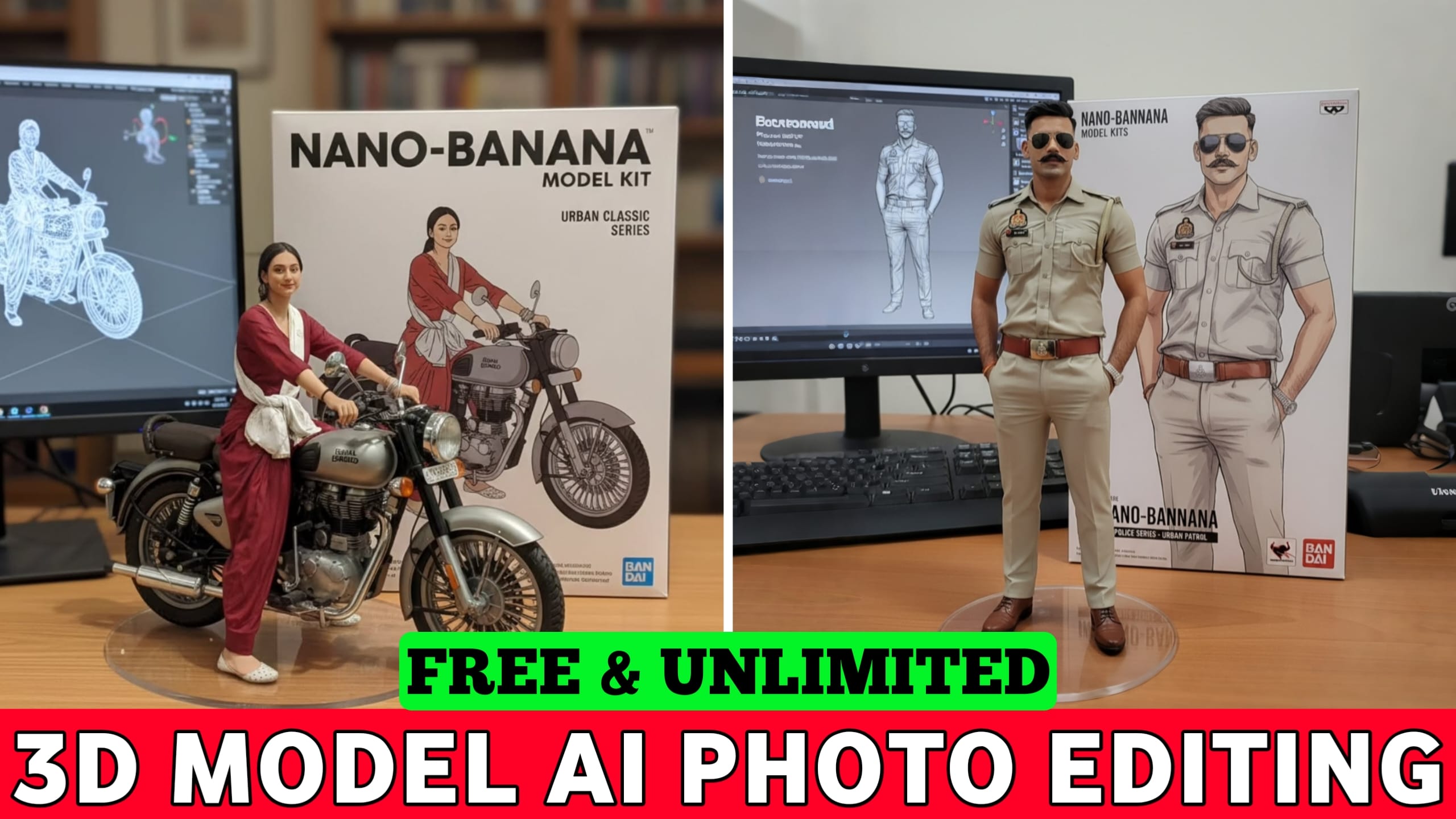




Photo
Hello friends, 3D Model AI Photo Editing is currently going viral across all short video platforms like Instagram, YouTube Shorts, Facebook, and TikTok. The best part is that it’s very easy to edit these photos. With the help of AI, you can create stunning edits in just a few minutes. To edit this type of […]
“A 1/7 scale figurine of a male character, designed in a realistic PVC style, wearing an Indian police uniform. The figurine’s face should exactly match the reference photo [insert user photo here], with natural skin texture and realistic details. The figurine is standing on a computer desk, placed on a round transparent acrylic base without any text.
The police uniform includes a khaki shirt and trousers, brown leather belt with buckle, brown shoes, and aviator sunglasses.
AI photo