Hello friends, 3D AI video editing is currently going viral across social media platforms, with many creators uploading 3D AI edits that get millions of views and likes. Creating these 3D AI videos is very easy; you can make a full edit in a very short time. To make this video you need a photo and a template (form), which you will find in this article. First we will learn how to generate a photo, and then how to convert that photo into a 3D AI video. So follow this article step by step until the end.
Why 3D AI Video Editing is Going Viral on Social Media
Why is 3D Ai video editing going viral? Let’s talk about it, so the main reason for it going viral is that at this time 3D model Ai photo editing is trending a lot, due to which people are making and uploading different types of photos or videos, in the same 3D Ai video editing started becoming very viral, due to which many people started making 3D videos and uploading them on their social media platforms, due to which this video is becoming very viral and in this video there is a character who moves around holding it in his hand, which people are liking very much, this video is going viral and it is getting a lot of likes, shares and comments.
What Do You Need to Create a 3D AI Video?
To make this video, first 3D model AI photo editing will have to be done, after that that photo will have to be converted into a video, so to make a photo with a real face, first of all you should have a full HD and clear face photo, after that you should have a prompt to do AI photo editing, now you must be thinking where to get the prompt to edit this photo, then there is nothing to worry, everything will be found in this article, after that a prompt is also needed to make the video which will be seen below in this article, so let us now learn how to edit this video.
How to Do 3D AI Photo Editing Step by Step
It is very easy to edit it, you just need a photo and a prompt which you will get to see in the prompt in this article. After getting all this, you have to click on the Google Gemini button given below and open it, after that upload the photo and paste the prompt and let the tool do its work. In a short time your new 3D model ai photo will be edited and ready.

Photo Prompt- Create a 1/6 scale commercialized figure of the character in the illustration, in a realistic style and environment. Place the figures on a clear acrylic stand. Next to the computer screen, display the ZBrush modeling process of the figure. Next to the computer screen, place a [technical__sujit] toy packaging box with the title “3D Model printing” printed with the original artwork.

Photo Prompt- Create a 1/7 scale commercialized figure of the-character in the illustration, in a hyper-realistic futuristic tech lab environment. Place the figure on a sturdy circular transparent acrylic base that serves as a physical support. Inside the acrylic base, embed glowing neon-blue circuit-like patterns, with geometric lines, microchip motifs, and radial light segments, giving the impression of advanced technology etched into the surface. The glowing circuits should cast soft reflections onto the desk surface while keeping the base solid and realistic.
Next to the desk is the real person in the picture, in the real life size with the same attire as in the picture and the figurine, cleaning the figurine carefully with a fine brush. In the background, add a futuristic glass cabinet filled with multiple finished action figures arranged like a collector’s display, highlighted by subtle neon lighting.
Photo Prompt- Create a 1/7 scale commercialized figurine of (the character in the picture), realistic style, in 16 a real environment. Figurine placed on a computer desk. has a round transparent acrylic base. Next to the desk is the real person in the picture, in the real life size with the same attire as in the picture and the figurine, cleaning the figurine carefully with a fine brush. in a modern styled studio room, brightly lit. With some collection of toys and action figures in the background.
Step by Step guide
•The photo you want to edit has to be uploaded clean and clear.
•Copy the prompt given in this article.
•Open Google Gemini or any similar AI editor.
•Paste the prompt and upload your photo.
•Wait a while, and your 3D-style photo will be automatically created.
Why 3D Model AI Photo Editing is Going Viral
Let’s talk about why 3D Model AI Photo Editing is going viral. The main reason is that AI creates a computer-generated project in a realistic style that looks almost identical to real life. This realistic effect is what makes it so popular. Many people are editing similar photos and uploading them on platforms like Instagram, YouTube Shorts, Facebook, and TikTok, where their posts are receiving millions of likes and comments. As a result, the trend is spreading rapidly. To edit these photos, you only need a picture and a prompt, both of which are provided in this article. Now, let’s learn step by step how to edit your own 3D Model AI photos.
What is 3D Model AI Photo Editing?
Lately, you must have seen a lot of 3D-style photos trending online. This is called 3D Model AI Photo Editing. With the help of AI tools, a normal picture is turned into a 3D version that looks almost real. The best part is that you don’t need to be a professional editor to try it out. A single prompt and a few clicks are enough to create these edits.
How to Do 3D AI Video Editing Easily
You can make 3D Ai video editing using template or manually. If you want to edit video using template then you need to open Pixaverse Ai website. You will find a template 3D Figurine Factory there. Click on it and upload your original photo. After that, it will make a video and give you the link. Download it from there. If you want to edit such a video manually, you will see a small prompt below. Copy it. Open Pixaverse Ai website. You will get the link as well. You can come directly to Pixaverse Ai website by clicking below. Upload the photo there and paste the text that you had copied for making the video. After that, it will make your video and give you the link. Download it by clicking on the download button.


Video Prompt- The humain Hand picks up this 3D model

Video Prompt- the person is painting on the Figurine model using brush
Consclusion
You all must have learned how to do 3D Ai photo editing or how to do 3D Ai video editing. If you do not understand, then we have made and uploaded videos on this. You can watch it by going to our YouTube channel. The name of my channel is Ai Reels Editing with Sujit. If you face any problem in this article, then you can comment in our comment box. We will try our best to reply.


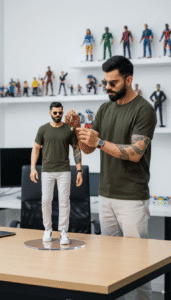
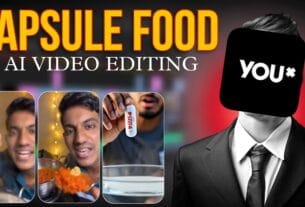
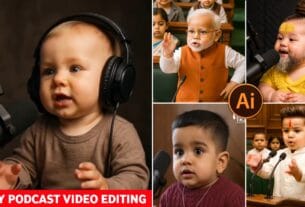

Phone